点击图片上传照片
点击图片上传照片
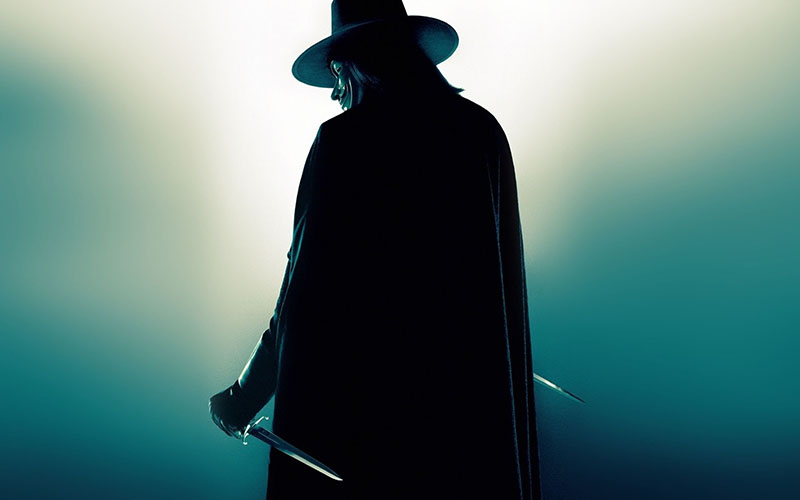
1、html+css实现
<!DOCTYPE html>
<html>
<head>
<meta charset="utf-8">
<title>Demo</title>
<style type="text/css">
div {
position: relative;
}
input{
opacity:0;
filter:alpha(opacity=0);
height: 95px;
width: 100px;
position: absolute;
top: 0;
left: 0;
z-index: 9;
}
</style>
</head>
<body>
<div>
<input type="file">
<img src="http://7u2nae.com1.z0.glb.clouddn.com/2.jpg">
</div>
</body>
</html>2、html+js(jq)
<!DOCTYPE html>
<html>
<head>
<meta charset="utf-8">
<title>Demo</title>
<script type="text/javascript">
function F_Open_dialog()
{
document.getElementById("btn_file").click();
}
</script>
</head>
<body>
<div>
<input type="file" id="btn_file" style="display:none">
<img src="http://7u2nae.com1.z0.glb.clouddn.com/2.jpg" onclick="F_Open_dialog()">
</div>
</body>
</html>回复列表
回复操作
